
| The Spectrum Chooser |  |
The spectrum chooser is accessed by clicking ![]() in the
Spectrum View.
You can use the spectrum chooser to set which spectra or bands to display in the spectrum view
and to alter their appearance.
in the
Spectrum View.
You can use the spectrum chooser to set which spectra or bands to display in the spectrum view
and to alter their appearance.
See below for a screenshot.
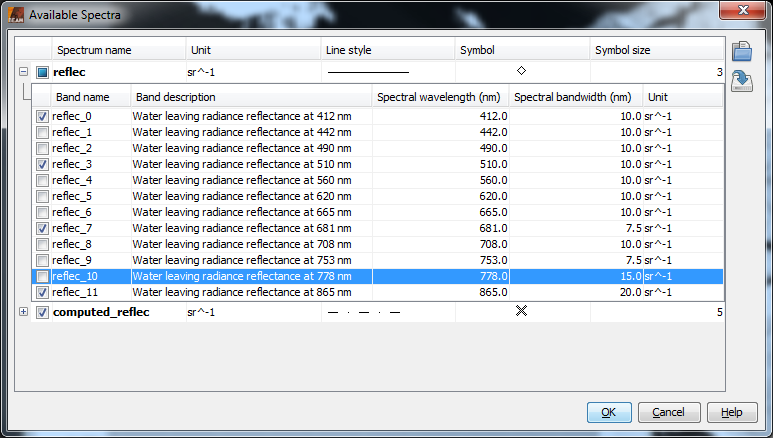
Spectra are defined as band groups.
You can add or change groups using the product's Property Editor.
Bands which are not included in a group will be displayed as "Other" or "Spectral bands".
You can select or deselect a spectrum by checking the box next to its name.
Clicking ![]() will bring up a sub-table which allows you to select
and deselect distinct bands.
will bring up a sub-table which allows you to select
and deselect distinct bands.
Tip: When you have made a sub-selection of bands within a spectrum and then checked the respective spectrum box, checking it again will bring back your selection.
In addition, you can choose a line style, a symbol, and the symbol size for each spectrum. You can also choose to use no symbol.
The Spectrum Chooser provides the following tool buttons:
| Imports band configurations from a file. | |
| Exports band configurations to a file. |